Preloaded Members (Preferred)
With this option, all employees will receive an activation / welcome email without having to register themselves.
This is our preferred method, because a client simply uploads all eligible employees details and this sends them the activation email straight away. This saves employees time meaning they do not have to proactively register themselves and it also helps our clients in getting a proactive notification to their employees.
In terms of security, it is one of the most secure methods to maintain employee access. This is because the self-registration option is disabled. Only employees that are added to the program can have access through the activation email.
Employees will receive an email similar to that below:
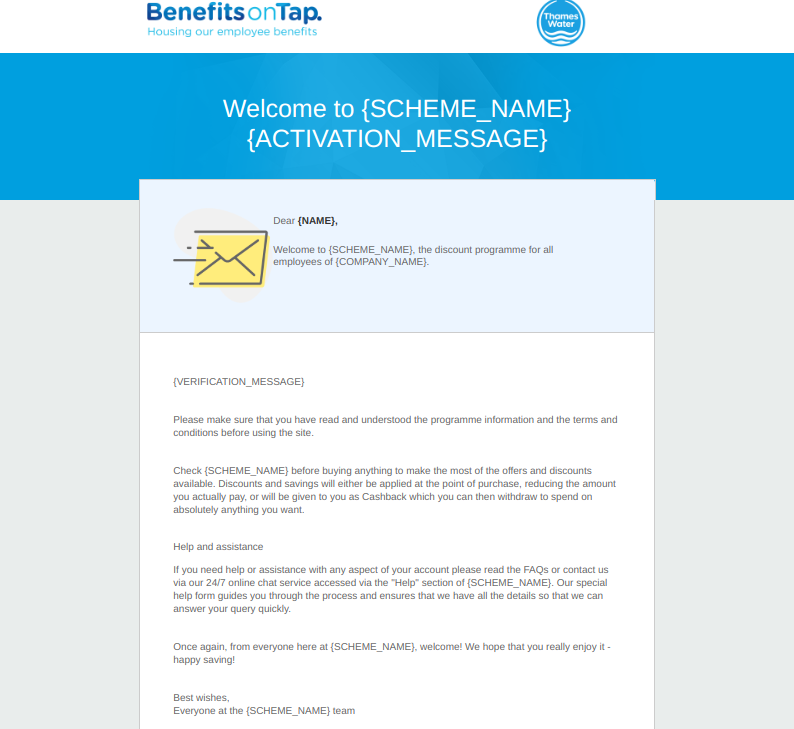
|
Data that is required to be uploaded in the system |
Explanation |
|
Annual Salary |
Mandatory - This information is only required for any salary sacrifice benefits on pre-approval |
|
Payroll Number / Employee Number (Unique identifier) |
Mandatory - The unique identifier for employee |
|
Email address |
Mandatory - Second unique identifier for employee |
|
First Name |
Optional - We advise this information to be provided as the employees name will be pulled in the registration email they will receive |
|
Last Name |
Optional - We advise this information to be provided as the account of the employee will be created |
|
Date of Birth |
Optional |
|
Division |
Optional - Fields like this can be optional for reporting and segmenting purposes |
|
Location |
Optional - Fields like this can be optional for reporting and segmenting purposes |
Payroll List with Date of Birth
The following information is uploaded in our system, this creates licenses for the eligible employees. The employees should then go to program url and register themselves.
|
Data that is currently required to be uploaded in the system |
Explanation |
|
Annual Salary |
Mandatory - This information is only required for any sal sac benefits on pre-approval |
|
Payroll Number / Employee Number (Unique identifier) |
Mandatory - Unique Identifier for employer |
|
Date of Birth |
Mandatory - Second unique Identifier for employer |
|
Division |
Optional - Fields like this can be optional for reporting and segmenting purposes |
|
Location |
Optional - Fields like this can be optional for reporting and segmenting purposes |
Approved by Administrator
With this option, there is no need for employee information to be uploaded in the system. Employees will need to go to the program url and complete the following information themselves:
|
Information that members need to provide |
Explanation |
|
First Name |
Mandatory |
|
Last Name |
Mandatory |
|
Email address |
Mandatory |
|
Set up a Password |
Mandatory |
|
Date of Birth |
Mandatory |
|
Gender |
Mandatory |
|
Postcode |
Mandatory |
They will then get the following message:
"Registration Completed
Your registration has been completed. We’re just waiting for the administrator to approve your account and then you’ll be able to login to {scheme name}. We’ll email you as soon as your account is activated."
The administrator(s) set up for the program will receive a notification and they will need to log in Reward Manager and review the registration request. An employee can only get access once his request for access is approved.
Considerations
We do not recommend this registration criteria for larger organizations as employees can’t get access instantly, they will need to wait for their access to be approved.
Employees will need to be removed from the program by uploading a file containing the email address they have registered with. A membership list needs to be downloaded from the system and then “Remove” needs to be performed with only one column in the file containing the email address of the employees who need to be revoked.
Payroll List with Postal Code
The following information is uploaded in our system, this creates licenses for the eligible employees. The employees should then go to program url and register.
|
Data that is currently required to be uploaded in the system |
Explanation |
|
Annual Salary |
Mandatory - This information is only required for any salary sacrifice benefits on pre-approval |
|
Payroll Number / Employee Number (Unique identifier) |
Mandatory - Unique Identifier for employer |
|
Postal Code |
Mandatory - Second unique Identifier for employer |
|
Division |
Optional - Fields like this can be optional for reporting and segmenting purposes |
|
Location |
Optional - Fields like this can be optional for reporting and segmenting purposes |
Payroll List with Start Date
The following information is uploaded in our system, this creates licenses for the eligible employees. The employees should then go to the program url and register.
|
Data that is currently required to be uploaded in the system |
Explanation |
|
Annual Salary |
Mandatory - This information is only required for any salary sacrifice benefits on pre-approval |
|
Payroll Number / Employee Number (Unique identifier) |
Mandatory - Unique identifier for Employer |
|
Start Date |
Mandatory - Second unique identifier for Employer |
|
Division |
Optional - Fields like this can be optional for reporting and segmenting purposes |
|
Location |
Optional - Fields like this can be optional for reporting and segmenting purposes |
Payroll List with Last Name
The following information is uploaded in our system, this creates licenses for the eligible employees. The employees should then go to program url and register
|
Data that is currently required to be uploaded in the system |
Explanation |
|
Annual Salary |
Mandatory - This information is only required for any salary sacrifice benefits on pre-approval |
|
Payroll Number / Employee Number (Unique identifier) |
Mandatory - Unique identifier for employer |
|
Last Name |
Mandatory - Second unique identifier for employer |
|
Division |
Optional - Fields like this can be optional for reporting and segmenting purposes |
|
Location |
Optional - Fields like this can be optional for reporting and segmenting purposes |
Work Email
The employees should go to program url and register themselves. With this registration criteria new employees that register are allowed access based on their email domain. We setup an email domain in the system and it recognizes employees by that.
In terms of remaining secure it will send them an activation / welcome email, so they can confirm their email address upon registration.
No need to preload any information on the system.