Introduction
This article explains what an alert list is and offers detailed examples of eCard alerts, award alerts, manager alerts, and general recognition alerts. This information is useful to everyone with Reward & Recognition enabled.
About R&R Alerts
R&R (Reward and Recognition) alerts are an extremely valuable comms channel that saves employees the time to personally find out everything that's happening in recognition on the platform which affects them.
We deliver onsite, email, browser, and mobile alerts so that employees never miss out on important updates.
eCards Alerts
When You Receive an eCard
Title: Good news! You received an {product_name} from {sender_name}. Take a look now.
Supported channels: Email, Browser, Onsite, Mobile
Frequency: Ad-hoc - Sent to an eCard recipient when an eCard is sent to them
When Someone Opens Your eCard
Title: {ecard_name} has been opened by {recipient_name}! Click now to send more.
Supported channels: Email, Browser, Onsite, Mobile
Frequency: Ad-hoc - Sent to an eCard sender as soon as the recipient opens the eCard
When You Receive a Scheduled eCard (same alert as regular eCard)
Title: Good news! You received an {product_name} from {sender_name}. Take a look now.
Supported channels: Email, Onsite
Frequency: Ad-hoc - Sent to an eCard recipient when they receive a scheduled eCard from the system
NOTE: scheduled eCards are a legacy feature, which has now been replaced by our Scheduled Recognition product.
Award Alerts
When Someone Opens an Award You've Sent
Title: {award_name} has been opened by {recipient_name}! Click now to send more.
Supported channels: Email, Browser, Onsite, Mobile
Frequency: Ad-hoc - Sent to a sender when the recipient opens an award
When You Receive a Nomination Award
Title: Great news! You have been nominated by {sender_name}. Take a look at your award now.
Supported channels: Email, Mobile
Frequency: Ad-hoc - Sent to a recipient when their nomination is approved (if email notification is turned on in client configuration)
When You Receive an InstantAward
Title: {award_name} has been sent to you by {sender_name}! Click now to see it.
Supported channels: Email, Browser, Onsite, Mobile
Frequency: Ad-hoc - Sent to a recipient when an IA is sent to them
When You Receive an Award via AwardFilePlus
Title: Congratulations, you've been awarded a {award_name} award.
Supported channels: Email, Onsite
Frequency: Ad-hoc - Sent to a recipient when an award is sent to them via AwardFilePlus.
Please note: this alert is only available to clients who have upgraded to the new process involving the removal of award codes.
When You Receive an Award via Scheduled Recognition
Title: Congratulations! You received a {AWARD NAME}
Supported channels: Email, Onsite
Frequency: Ad-hoc - Sent to a recipient when an award is sent to them via Scheduled Recognition
Please note: Scheduled Recognition is only available to clients who have upgraded to the new process involving the removal of award codes.
Manager Alerts
For more detailed information about Manager Alerts please read: Manager Alerts for Recognition & Reward
When Someone You Manage Receives Recognition
Title: {recipient_name} has received recognition, click here to see it now.
Supported channels: Email, Onsite
Frequency: Ad-hoc - When a direct report (defined in the employee data file) receives recognition (eCard, InstantAward, or approved Nomination).
When It Is a Report's Birthday
Title: It's {recipient_name} birthday today. Send them a {recognition _product _name} to wish them Happy Birthday
Supported channels: Email, Onsite
Frequency: Ad-hoc - Sent to Line Manager on the day of the birthday of a direct report (defined in the employee data file)
Time: Sent at 9 am (the system identifies the direct report's timezone when they create their account
Reminder of the Birthday of Someone You Manage Being Next Week
Title: It's {recipient_name} birthday on {recipient_ birthday}. Remember to send them an {recognition _product_name}
Supported channels: Email, Onsite
Frequency: Sent to Line Manager 7 days before the birthday of a direct report (defined in the employee data file)
Time: Sent at 9 am (the system identifies the direct report's timezone when they create their account)
When It Is a Report's Work Anniversary
Title: It's {recipient_name}'s {number of service years} work anniversary today. Send them a {recognition _product _name} to congratulate them.
Supported channels: Email, Onsite
Frequency: Ad-hoc - Sent to Line Manager on the day of the work anniversary of a direct report (defined in the employee data file)
Time: The cron job picking up members' anniversary dates is set to run every 4 hours. The alert is sent to the manager with the first cron job that detects it is the work anniversary day in the member's timezone.
Reminder of the Work Anniversary of Someone You Manage Next Week
Title: It's {recipient_name}'s {number of service years} work anniversary on {date}. Remember to send them an {recognition _product_name} to congratulate them.
Supported channels: Email, Onsite
Frequency: Sent to Line Manager 7 days before the work anniversary of a direct report (defined in the employee data file)
Time: The cron job picking up members' anniversary dates is set to run every 4 hours. The alert is sent to the manager with the first cron job that detects it is the work anniversary day in the member's timezone.
Reminders to Send Weekly Recognition
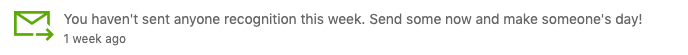
Title: You haven't sent anyone recognition this week. Send some now and make someone's day!
Supported channels: Email, Onsite
Frequency: Every Friday, to Line Managers who have not sent eCards to their direct reports (defined in the employee data file) in the past week.
Time: Sent at 9 am (the system identifies the direct report's timezone when they create their account).
General Recognition Alerts
When Someone Has Mentioned You in a Comment on a Recognition Moment
Title: {commenter} has mentioned you in a comment, see what they said.
Supported channels: Email, Browser, Onsite, Mobile
Frequency: Ad-hoc - Sent to a user when they are tagged in a comment on the Social Wall.
When Someone Has Commented on a Recognition Moment You Sent or Received
Title: Your recognition has been commented on by {user}. Take a look now.
Frequency: Ad-hoc - Sent to a user when someone comments on a recognition they sent or received
When Someone Has Reacted to a Recognition Moment You Sent or Received
Title: Your recognition has been reacted on by {user}. Take a look now.
Frequency: Ad-hoc - Sent to a user when someone reacts to a recognition they sent or received
When Someone Has Replied to a Comment You Left on a Recognition Moment
Title: {user} replied to one of your comments. Take a look now.
Frequency: Ad-hoc - Sent to a user when someone replies to a comment they left on a recognition moment.
When Someone Has Replied to a Comment Thread You're Part of, Within a Recognition Moment
Title: {user 1} also replied to the comment left by {user 2}. Take a look now.
Frequency: Ad-hoc - Sent to a user when someone replies to a comment thread they have participated in.
When Someone You Manage Receives a Nomination
Title: {nominees_full_names} {has_have} received a nomination from {nominator_full_name} on the {programme_name} programme
Frequency: Ad-hoc - Sent to a manager when a direct report gets nominated. This alert will be sent as soon as the nomination is sent - this means it doesn't take into account whether it's been approved or not.
This notification does NOT get sent to the manager if the Nomination programme is set to auto-approve.

Comments
0 comments
Please sign in to leave a comment.