Introduction
If you're wondering if tracking awards issued with SmartInsights reports is possible, then this is the page to read. Find out who can access recognition reports, how it's done, and what types of reports are available. Explore frequently asked questions on this topic at the bottom of the page.
How Clients Can Track the Number and Value of Issued Awards
Clients can access four reports about issued awards in Reward Manager. Some of these cover all awards issued through the platform, while others cover specific products within SmartAwards™.
- R86 - All Instant Awards by Program
- R91 - Cancelled Awards
- R94 - Awards Issued
- R604 - Claimed Instant Awards
Note: The distinction between Claimed and Unclaimed awards mentioned in this article is only relevant to clients that have not removed the manual claim process. Clients that are using this process (live as of 19 September 2020) should expect all awards issued to be marked as Claimed.
How To Access Recognition Reports and Who Can Access Them
Everyone with Reports Viewer access in Reward Manager will be able to see and download these reports. If you would like to give this access to anyone in your organization, contact your Client Success Manager or the Client Support team.
Once logged in to Reward Manager, users with Reports Viewer access can follow the steps below to see the reports:
- Select Smart Products on the Reward Manager left hand menu
- Select the SmartInsights™ option within Smart Products
- Select the Reporting option within SmartInsights™
- Enter a specific report name in the "Search by report name" bar at the top left of the page, or select RewardRecognition in the "Search by product" dropdown at the top right to see all reports relevant to Recognition (including nominations)
All reports can be displayed directly on the screen, or downloaded as a .xlsx file.
Read on to find out more about the information included in each report.
R86 - All Instant Awards by Program
Note: This report is only relevant to clients using InstantAwards™
Information included: a detailed information for all awards issued through InstantAwards™, including senders, recipients, monetary value and nomination message
1. Report can be filtered by:
- InstantAwards™ program
- Time period (users can pull the report for one or more months)
- Award type
2. The final report includes:
- Award date (in UTC timezone)
- Award type (the names of the different awards which are set up in the program configuration)
- Award level (the same award type can have multiple levels with different monetary values in InstantAwards™; these are set up at the implementation stage)
- Award value name (applicable for the global configurations only, displays the name of the award, set up in configuration and its level and nominator license country)
- Shared?
- This column reads "Yes" for awards that were posted to the Social Wall
- This column reads "No" for awards the sender chose to keep private
- For clients who do not use InstantAwards™ with Social Recognition, this column will always read "No"
- Reason (the sender's message to the recipient)
- Sender's name
- Sender’s surname
- Sender's employee ID (payroll ID)
- Recipient's name
- Recipient’s surname
- Recipient's employee ID (payroll ID)
- Award code (it is applicable for schemes that have auto-claim disabled. The users use it to claim the award on the FE)
-
Award value (shows up to 3 award values in different currencies which were set up in the award configuration for this award type and level):
- Award Value (in the scheme locale currency)
- Award Value (PointsName) (in points - for configurations with points)
- Award Value (Employee currency) (in recipient currency - applicable for global configurations)
- Claimed? (the possible values for this column are Claimed, Unclaimed or Cancelled and shows the status of the transaction at the moment)
-
Pot name
- This is the InstantAwards™ pot the award was issued from
- The field will be blank if the award has been paid for by credit card
-
Pot owner(s)
- These are all the users who share the pot the award was issued from
- The field will be blank if the award has been paid for by credit card
- Deprovisioned recipient's employee ID (this allows clients to track the recipient internally at a later stage, even once they have left the business and Reward Gateway delete their data from the records)
- Recipient's custom employee data fields (e.g. Department, Location, etc.) that have been set up in List format or as Enterprise fields (please contact the Client Support Team if you have any questions about this). These fields reflect the currently active custom data fields and might vary from the ones which were active once the instant award was created.
- Sender's custom employee data fields (e.g. Department, Location, etc.) that have been set up in List format or as Enterprise fields (please contact the Client Support Team if you have any questions about this). These fields reflect the currently active custom data fields and might vary from the ones which were active once the instant award was created.
R91 - Cancelled Awards
Information included: all awards issued through the platform and cancelled at a later stage, regardless of product used. Funds for these awards have been returned to the pot or program they were sent from (or, in the case of InstantAwards™ paid for via credit card, directly to the sender's card).
1. Report can be filtered by:
- Recognition program
- Time period (users can select specific start and end dates)
2. The final report includes:
- Recipient's employee ID
- Recipient's name
- Award issue date
- Award code
- Award value
- Cancelled date
- Recognition program the award was sent from
- Deprovisioned recipient's employee ID (this allows clients to track the recipient internally at a later stage, even once they have left the business and Reward Gateway delete their data from the records)
R94 - Awards Issued
Information included: detailed information of all Nomination awards and Instant awards issued through the platform within the selected programme and time period (boosted eCard details are not reflected here).
1. Report can be filtered by:
- Recognition program (this can include InstantAwards™, AwardNominator™, AwardFilePlus™ and Scheduled Recognition programs)
- Time period (users can select specific start and end dates)
2. The final report includes:
- Payroll number - Recipient's employee ID
- Employee name - Recipient's name
- Manager status - displays whether the employee is or is not a line manager
- License country - Recipient’s license country
- Recipient's custom employee data fields (e.g. Department, Location, etc.) that have been set up in List format or as Enterprise fields (please contact the Client Support Team if you have any questions about this). These fields reflect the currently active custom data fields and might vary from the ones which were active once the instant award was created.
- Award code (it is applicable for schemes that have auto-claim disabled. The users use it to claim the award on the FE)
- Award type (the names of the different awards which are set up in the program configuration)
- Award level (the same award type can have multiple levels with different monetary values in InstantAwards™; these are set up at the implementation stage)
-
Award value (shows up to 3 award values in different currencies which were set up in the award configuration for this award type and level):
- Award Value (in the scheme locale currency)
- Award Value (PointsName) (in points - for configurations with points)
- Award Value (Employee currency) (in recipient currency - applicable for global configurations)
- Award reason (the sender's message to the recipient)
- Approved date (in UTC timezone)
- Claimed or cancelled date (in UTC timezone)
- Award status (the possible values for this column are Claimed, Unclaimed or Cancelled and shows the status of the transaction at the moment)
- Recognition program the award was sent from (the name of the recognition program the award was sent from, applicable in case that the report is for multiple recognition programmes)
- Deprovisioned recipient's employee ID (this allows clients to track the recipient internally at a later stage, even once they have left the business and Reward Gateway delete their data from the records)
R604 - Claimed Instant Awards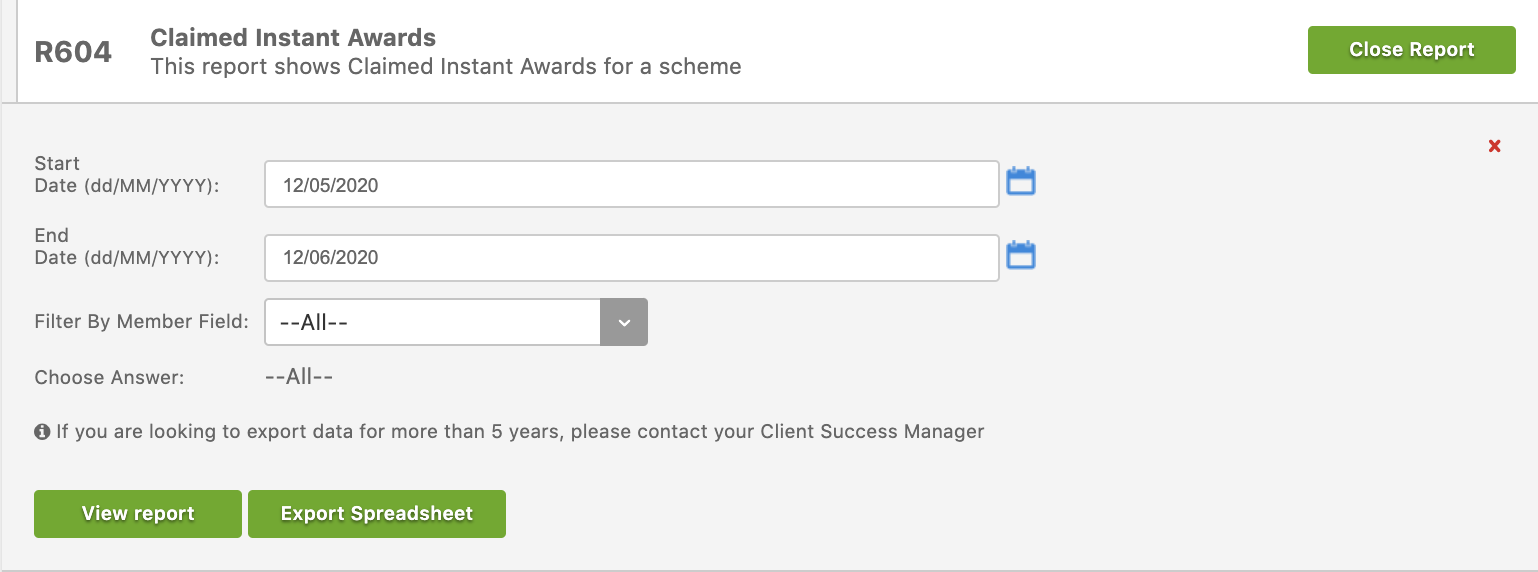
Note: This report is only relevant to clients using InstantAwards™
Information included: a breakdown of all awards issued through InstantAwards™ and claimed by recipients.
1. Report can be filtered by:
Custom employee data fields (e.g. Department, Location, etc.) that have been set up in List format (please contact the Client Support Team if you have any questions about this)
Time period (users can select specific start and end dates)
2. The final report includes:
- Recipient's employee ID
- Recipient name
- Sender name
- RR scheme (this is the same for all awards)
- Award code
- Award date issued
- Claimed date
- Award value
- Award type
- Deprovisioned recipient's employee ID (this allows clients to track the recipient internally at a later stage, even once they have left the business and Reward Gateway delete their data from the records)
- Recipient's custom employee data fields (e.g. Department, Location, etc.) that have been set up in List format (please contact the Client Support Team if you have any questions about this)
Frequently Asked Questions
Can Reward Gateway customize these reports on a client-by-client basis?
What happens in these reports if an award type is deleted from Reward Manager?
What is the difference between the R94 report, and the MI reports that display employee spend?

Comments
0 comments
Please sign in to leave a comment.